No idea to whom this should be addressed to so I'm posting it here.
Most games on this site work great on a mobile device. However some tweaks are needed sometimes
In this game when playing on mobile there are two problems-
1. the rightmost cards are not seen
2. the boards of players on the right can't bee seen either
screenshot of a game with four players:
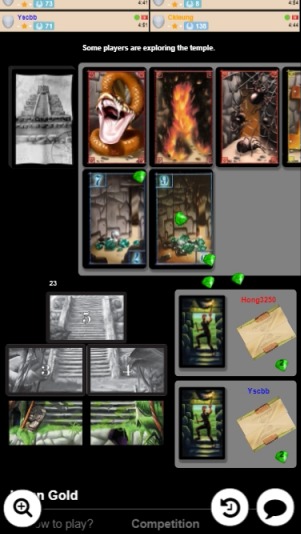
solution:
1. the area where cards are drawn should be made a little smaller when viewed on a mobile device
2. players should all be one below the other, as are the first two players that are seen on the screenshot
Most games on this site work great on a mobile device. However some tweaks are needed sometimes
In this game when playing on mobile there are two problems-
1. the rightmost cards are not seen
2. the boards of players on the right can't bee seen either
screenshot of a game with four players:
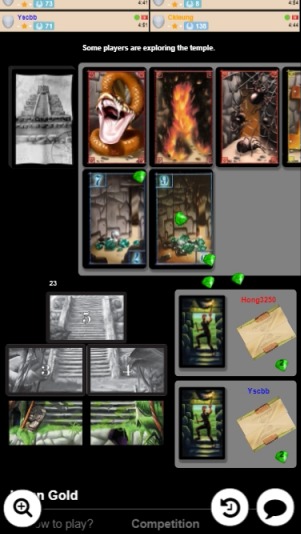
solution:
1. the area where cards are drawn should be made a little smaller when viewed on a mobile device
2. players should all be one below the other, as are the first two players that are seen on the screenshot