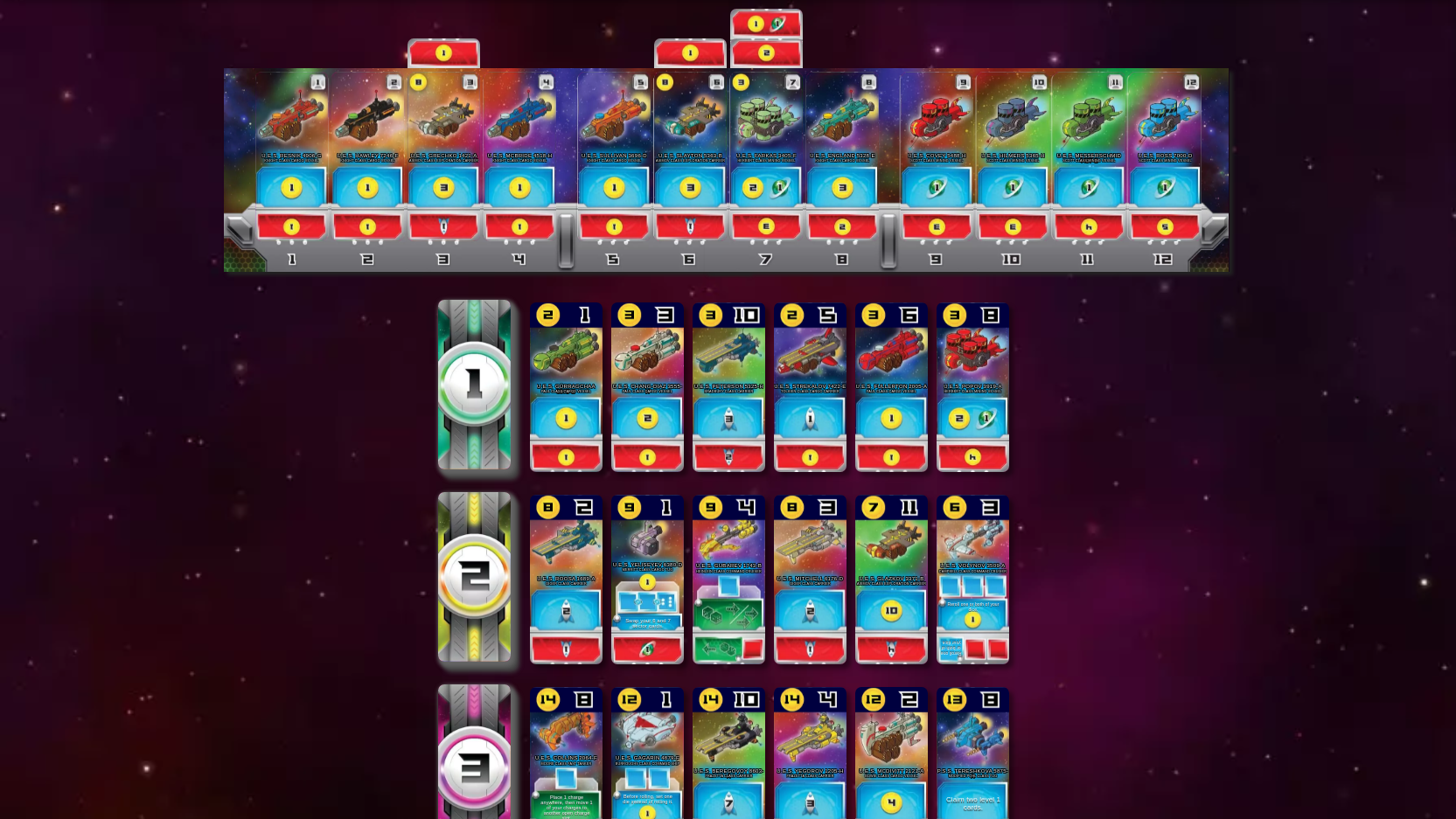Hi there! I just played (and won!) my very first game of Space Base. It was everything that I hoped it would be. In theory, this game ticks just about all of the boxes as the ideal game for my particular game group, and I want it to be a big hit with them. There's just one problem...
I don't mind having to scroll down in order to see other people's player boards, but in order to fit all of the available cards and my own player board on screen together at the same time, I need to zoom out quite a lot, which makes the cards fairly unreadable. Even just the card costs and which slot they go in are difficult to discern when zoomed out that much. What's especially disappointing is that this is going to make it problematic for me to even *teach* the game to my group, which has some elderly folks in it, let alone for them to play it easily. Heck, my slowly-aging eyes still aren't all that bad, myself, but I don't want to have to squint or scroll or zoom in or hover over each and every card all the time just to see and know what they are. And I don't think my family is going to have the patience for doing any of that, themselves.
Unfortunately, I just can't picture my family easily playing this otherwise fantastic and nearly perfect game for them with its current screen layout. So what I'm asking is whether there might be a way to implement an optional, different layout for all the essential game elements that optimizes the screen area better? I know there are a lot of cards out on the table to keep track of, but boy, it'd sure be great to be able to see them all at once, plus my player board, without having to make them so gosh darn small.
I know other games, like Thurn & Taxis, and Hanabi, have multiple screen layout options, so I thought I'd ask. Thanks for your consideration.
I don't mind having to scroll down in order to see other people's player boards, but in order to fit all of the available cards and my own player board on screen together at the same time, I need to zoom out quite a lot, which makes the cards fairly unreadable. Even just the card costs and which slot they go in are difficult to discern when zoomed out that much. What's especially disappointing is that this is going to make it problematic for me to even *teach* the game to my group, which has some elderly folks in it, let alone for them to play it easily. Heck, my slowly-aging eyes still aren't all that bad, myself, but I don't want to have to squint or scroll or zoom in or hover over each and every card all the time just to see and know what they are. And I don't think my family is going to have the patience for doing any of that, themselves.
Unfortunately, I just can't picture my family easily playing this otherwise fantastic and nearly perfect game for them with its current screen layout. So what I'm asking is whether there might be a way to implement an optional, different layout for all the essential game elements that optimizes the screen area better? I know there are a lot of cards out on the table to keep track of, but boy, it'd sure be great to be able to see them all at once, plus my player board, without having to make them so gosh darn small.
I know other games, like Thurn & Taxis, and Hanabi, have multiple screen layout options, so I thought I'd ask. Thanks for your consideration.