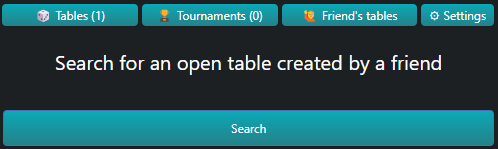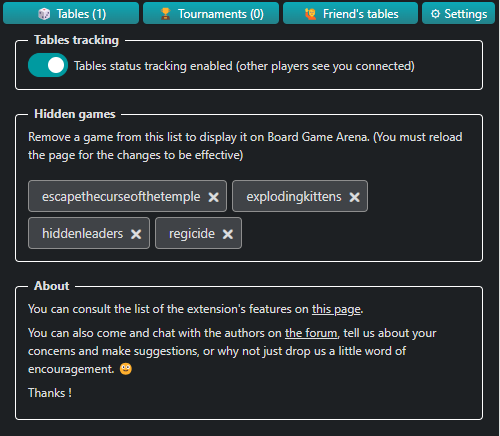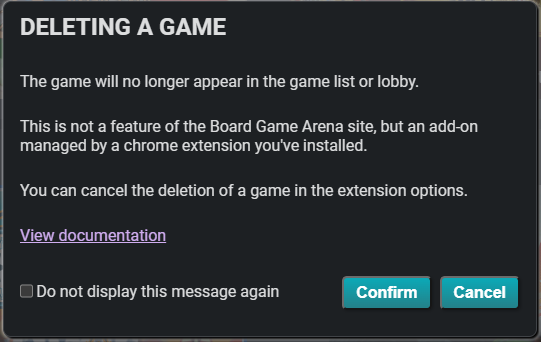I wasn't satisfied with Agricola's rendering in dark mode, it was one of the very first games the extension handled, but very imperfectly.
As of yesterday, the latest version of the extension handles this game much more completely ... and I'd be interested in your feedback if you get a chance to test it!
As of yesterday, the latest version of the extension handles this game much more completely ... and I'd be interested in your feedback if you get a chance to test it!